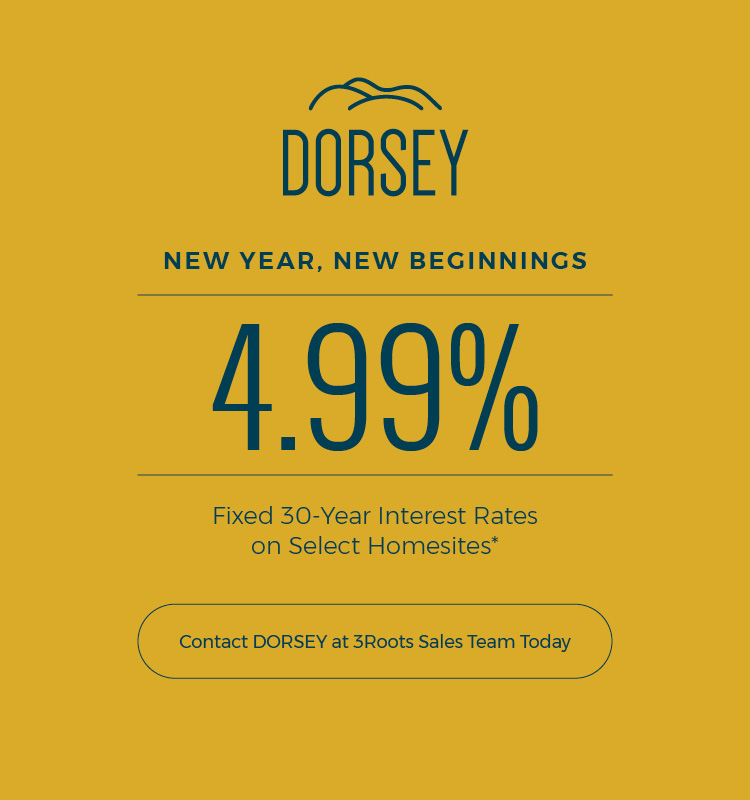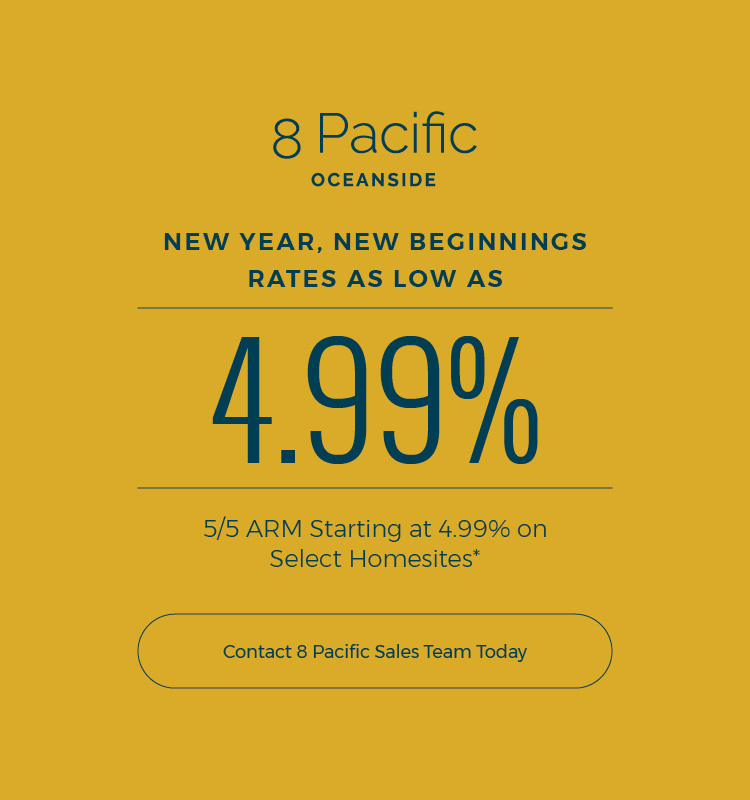First, are you familiar with the overall steps to purchase a 26Tides home? Click to review "The Way Home", your guide to purchasing a residence at 26Tides. The first step in this process is to complete your pre-qualification loan application. See how to begin below:
1. Go to www.pacsunmortgage.com and click on the ‘Apply Now’ link on the top middle of the page.
2. Click on the blue ‘Get Started Now!’ tab for a new application.
3. Complete the registration section. Your email will be your user login and create a password.
4. Complete the full loan application for all borrowers that will be on the loan. Please make sure to fill out all sections completely.
***Incomplete applications will not be reviewed***
5. Once the application has been completed, click the ‘Finish’ link on the middle of the page. If application is incomplete, it will list the sections that still need to be completed.
6. Once the application has been finished, click the ‘Document Uploader’ link in the middle of the page. You can either drag your PDF files or click on the link to browse your folders and attach.
7. Following is the list of the required documentation:
- Most recent paystub for each borrower
- 2022/2023 W2s for each borrower
- 2022/2023 Tax Returns (both business and personal) for all self-employed borrowers
- Signed Borrowers' Certification and Authorization - click here to download
- Proof of funds for down payment
8. Once the full loan application has been completed and all the required documentation has been uploaded, Pacific Sun will begin the pre-qualification process. Applications will be processed in a first come, first served order and only qualified applicants will be added to the priority wait list in the order their full application was received.
QUESTIONS? CONTACT US.
26TidesOceanside.com | 442.287.2379 | 26Tides@CalWestLiving.com